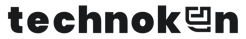Mastering Audio-to-Text: Essential Tips for Using Transcript Assist and Live Transcribe
Easily convert audio to text with Samsung's Transcript Assist and Pixel's Live Transcribe, leveraging features like summaries, translations, and real-time transcription for seamless note-taking.
TIPS AND TRICKS
4/5/20251 min read
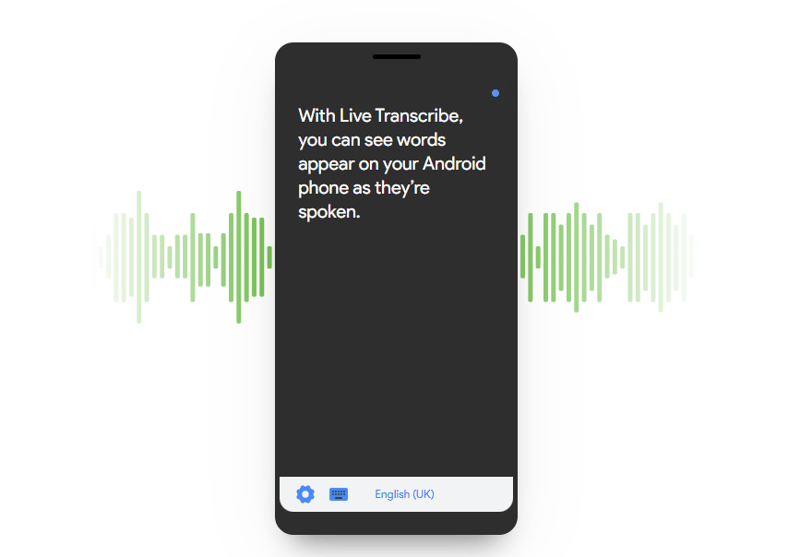
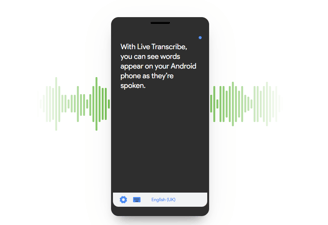
Converting audio into text has never been easier, thanks to tools like Samsung’s Transcript Assist and Google’s Live Transcribe. These features can save time, enhance accessibility, and ensure no words are lost during meetings or conversations. Whether you’re using a Galaxy device or a Pixel, here’s a simple guide to make the most of these tools.
Samsung Galaxy: Using Transcript Assist
Start with the Voice Recorder: Open the Voice Recorder app and either record new audio or select an existing file.
Transcribe Effortlessly: Tap the "Transcribe" option, choose your language, and watch the audio turn into text.
Summarize Smarter: If you need a brief version, use the "Summary" feature to condense key points. This requires a Samsung account.
Translate with a Tap: To convert the text into another language, select the "Translate" option and pick your desired language.
Google Pixel: Leveraging Live Transcribe
Activate the Feature: Enable Live Transcribe in your Pixel's Accessibility settings.
Real-Time Transcription: Use the floating shortcut to transcribe live audio, like conversations or speeches.
Keep Track of Sounds: The app includes cues for environmental noises, so you never miss a sound.
Save or Share Text: Save transcriptions for up to three days and easily share them when needed.
Pro Tips for Both Features
Use in Quiet Environments: Background noise can affect transcription accuracy. Find a quiet spot for the best results.
Speak Clearly: For live transcriptions, enunciate words clearly to help the AI capture them accurately.
Test the Languages: Both features support multiple languages—experiment with these options to suit your needs.
These tools are game-changers for meetings, interviews, or personal notes. Once you get the hang of them, you’ll wonder how you ever managed without audio-to-text tech! Ready to give them a try? Let me know if you'd like further guidance!
Insights
Stay updated with the latest tech trends today.
Gadgets
Automotive
© 2025. All rights reserved.
ROBOT & AI
TIPS & TRICK